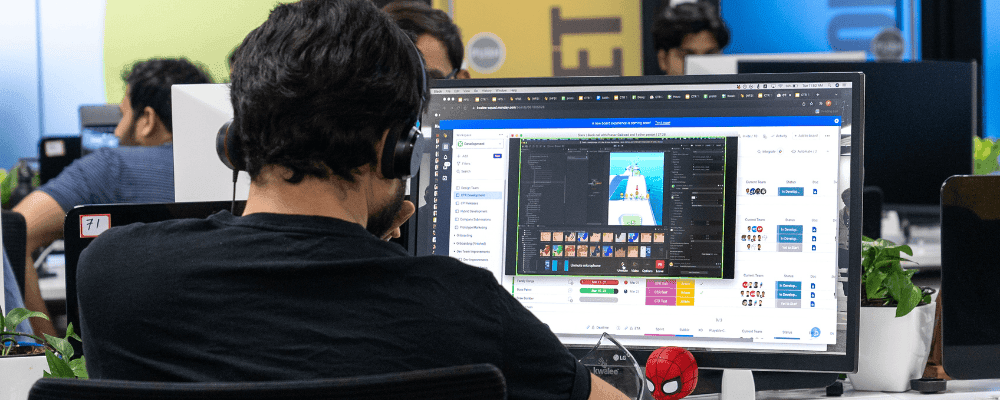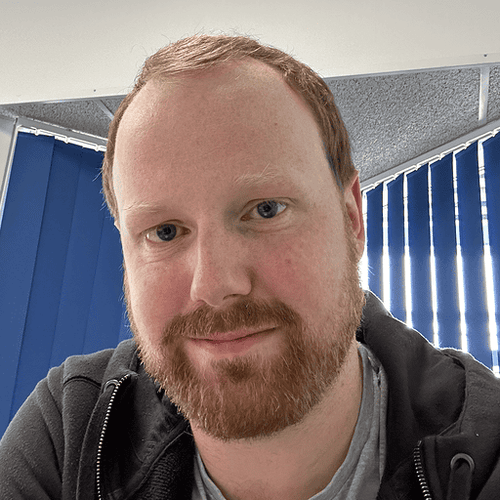Want to know how industry experts like us save production time but still keep players satisfied? We finally reveal six game design tips you could use in your game!
For decades, game designers have found clever workarounds to improve a game’s design and player experience, without showing the inner workings to players themselves. This article will explore some of them! I’ll talk about 6 long-hidden game design tips that keep our players playing, and save us hundreds of hours in production time.
If used in the right way, these tips can secretly make players believe they have full control, even when the game is secretly using some shortcuts. These game design tips are especially important when you’re in the early stages of learning how to design a great game and trying to understand how other games work. So check them out and see how you can adapt these game design techniques.
6 Game Design Tips To Save Time And Keep Players Satisfied
These video game design tips and tricks offer a more fulfilling player experience, complementing your mechanics, your player’s intentions, and your game’s vision. You don’t need to use them all. We’ll explain how each of them works so you’ll know when (and when not) to use each of them.Best of all – these tips are genre- and platform-agnostic; you can use them in virtually _any_kind of game, from Hybrid Casual mobile games to hardcore triple-A PC and console games.
Trick #1: Rubberbanding
Rubberbanding is where you close the gap between winning and losing players – either by giving a losing player an advantage or upping the difficulty for a player storming ahead in the game.
Think of it as an invisible rubber band wrapped around you and your opponent, keeping you both together. It stops a player getting so far ahead or so far behind that the challenge and the fun of the game vanishes.
It’s one of the hidden video game design tips found predominantly in racing games, to help the player falling back in the race catch up – think of Mario Kart’s item distribution and blue shells as an iconic example. The intent is to keep the races as tight and thrilling as possible.
In our mobile game, Foam Climber, if you fall into the water then the player ahead of you will have their speed reduced for a while. This stops players from giving up and keeps tension in the race.
A cheeky trick? Yes. Is it unfair? Maybe. But it tips the balance of fun in everyone’s favour.
Trick #2: Coyote Time
This comes directly from our favourite childhood cartoons, like The Road Runner Show, or Tom & Jerry. We see the coyote or the cat suspended in the air for a moment before falling to their impending doom. A similar effect has been used in many games – particularly in platformers where timing and positioning are crucial. So how does this game design tip work?
When the player jumps from one point to another, there’s a short buffer period, where you can run off the platform but the game still gives you the chance to make the jump. The player sees the full gap, but the developer has left an invisible object just after the ledge to allow you to momentarily walk off into thin air.
Why is this trick applied? Because in a fast-paced game, the player is busy making split-second decisions. That leaves a big room for error when timing your jump off platforms, and that can be frustrating to deal with. Celeste is a game that has used the coyote time trick to help players make their jumps – and thank goodness they did because it’s famously challenging to get Madeline up that mountain!
This video game design trick relieves that frustration, and gives your player a satisfying feeling of ‘just making it’.
Trick #3: The Last ‘Last’ Life
It’s one of the most subtle yet effective game design tricks you can use. Games with health systems and difficult gameplay generally use this trick in some way – the amount of health you see is not necessarily the amount of health you have left. The implementation can differ game to game, but the end goal is the same: give the player the feeling of “barely made it” and to increase satisfaction and tension in the gameplay.
Let’s say you took heavy damage from an enemy, and now you’re down to the last sliver of health on your health bar, let’s say the last 5%. That visual 5% could actually contain the last 20% of player health. This increases the tension for the player as they believe they are closer to dying than they really are, and if they successfully survive, they will feel much more satisfaction.
This technique is used in this way in games like Assassin’s Creed and Doom. However, there are more interactive and obvious ways of using this technique, such as in Shadow of Mordor.
In Shadow of Mordor, when you’re outmuscled by an orc, the player is given a chance to counter the final killing blow using a Quick Time Event (QTE). Time the button press just right, and the player counters and finishes the enemy and gains back their health. This looks and feels badass, while also supporting the narrative of Talion being “Banished from Death”.
Trick #4: Pseudo-stats
We love the ‘bigger, better, and badder’ version of pretty much anything, right? That applies to gameplay as well! But designers groan at this idea because it’d mean balancing it with the core gameplay. So, what’s the alternative? Well… there is one, and you won’t believe it.
Sneak Thief 3D has an upgrade system to boost your skills as a thief. That’s all fun and games… until you see some of them don’t actually work.
Literally – those upgrades don’t do anything! And the best part is you won’t even realise it.
It’s one of the most clever strategies used in many games to keep players motivated. Because the stats players see are all for show, yet they feel like it’s making a difference to gameplay. Placebo effect? Possibly.
But if used right, it can save time and effort without affecting your player’s perception of their progress in the game. It’s one of those game design tips and tricks that you must be careful with because you don’t want to make it obvious to the player. So remember, when you’re trying to figure out how to design a great game, sometimes you don’t have to design all of it!
Trick #5: Adaptive Danger
The feeling of danger is a great incentive to push the player to do better in a game. But we don’t want to overwhelm the player with it either. So one of the design tricks used to compromise between these two extremes is adaptive danger – where the difficulty of a game balances differently depending on a player’s behaviour.
Difficulty settings could be standardised across the game. For example, Devil May Cry’s enemy systems were designed so that they would only attack the player if they are within the player camera’s peripheral vision. Offscreen enemies are set to idle.
In our game Foam Climber, you shoot a stream of foam to create paths up and down obstacles. Platforms in later levels drop away behind you, giving you a sense of danger even where you can’t actually fall off. Similarly, in the Uncharted series, when platforms crumble, the speed at which they fall adjusts based on how the player is doing in the platforming segments.
Players can feel frustrated if they’re punished for their blindspots or things they can’t control, so this game design tip can help make a game more fair and satisfying.
Trick #6: Mirroring Levels
Basically, you can make hours’ worth of content simply by switching the level’s start and end points. Reusing designs and assets saves you time, money, and development resources, and offers the opportunity to add fresh, new content for your players to enjoy.
The early Mario Kart games tend to use this trick and even turned it into a feature with Mirror mode. Or if you played Halo: Combat Evolved, the levels in ‘Two Betrayals’ and ‘Assault on the Control Room’ are similar, with the latter being flipped. So the content is what largely keeps the player engaged, distracting them from noticing those similarities.
At Kwalee we try to use level mirroring sparingly, such as as in our mobile game Turbo Wheel to create extra levels quicker, while still making sure there’s more than enough fun variation.
Would You Like More Game Design Tips Like These?
Seeing how the cogs turn in these video game design tips shows you how game designers are pretty smart problem solvers. They’re simple, effective and might even remind you of a magician using sleight of hand to wow an audience without giving away the trick. Remember: these techniques work best if they fundamentally benefit the player, and — most importantly — if they’re subtle.
For additional game design tips and tricks, we recommend checking out Scheurle’s talk on hidden game mechanics. If you are a game designer, consider applying for a role in Kwalee’s studio, or send us your mobile game or PC Console game if you are a games studio and want an expert partner to help you bring your game successfully to market. You can also follow us on social media to get more game design insights (TikTok | Twitter | YouTube | Instagram | LinkedIn).